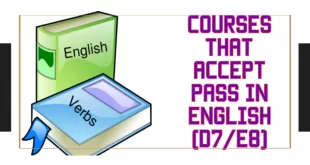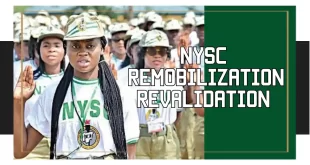Congratulations on completing your JAMB examination!
Now, you may be wondering about your admission status and how to accept or reject the offer.
Don’t worry; I’ve got you covered with this simple guide.
What is JAMB CAPS?
First things first, let’s clarify what JAMB CAPS is all about.
JAMB stands for the Joint Admission Matriculation Board, and CAPS stands for Central Admission Processing Status.
JAMB is responsible for conducting the entrance Unified Tertiary Matriculation Examination for students seeking admission into Nigerian universities.
On the other hand, CAPS is a system introduced by JAMB to monitor the admission process from your preferred institution.
In simpler terms, it allows you to keep track of what’s happening between your chosen institution and JAMB.
How to Check Your JAMB Admission Status
To check your admission status, follow these easy steps:
- Visit the JAMB admission status checking portal at https://jamb.gov.ng/efacility using a browser like Chrome or Opera Mini.
- Log in with your email address and password.
- On the dashboard, scroll to “Check Admission Status” and click on it.
- Select the examination year (e.g., 2023 UTME) and enter your JAMB registration number.
- Click on “Check Admission Status.”
Accepting or Rejecting Your Admission Offer on JAMB CAPS
If you’ve received an admission offer, you’ll want to respond accordingly. Here’s how to accept or reject the offer:
- Open your preferred browser and go to https://jamb.gov.ng/efacility.
- Log in with your correct email and password.
- Scroll down to “Check Admission Status” and click on it.
- Enter your year of examination and JAMB registration number.
- Click on “Access my Caps.”
- On the left panel, click on “Admission Status.”
- You’ll now see options to accept or reject your admission offer.
How to Reset Your JAMB Profile Password
If you forget your password or no longer have access to your profile, don’t worry. You can reset your JAMB profile password using these steps:
- Go to the JAMB portal at https://portal.jamb.gov.ng.
- Click on “reset password.”
- A link will be sent to your registered email.
- Click on the link to open a new page for setting a new password.
- Enter a new password that you won’t forget and press “Login.”
Understanding the JAMB CAPS Status Messages
As you check your admission status on JAMB CAPS, you may come across different messages. Here’s what they mean:
- “Admission in Progress“: This means your admission is still being processed, and you might get admitted soon. Keep checking for updates.
- “Not Admitted“: You have not been given admission by your proposed university. Keep checking the CAPS for changes.
“Recommended for Admission“: Your proposed institution has given you admission, but JAMB’s approval is needed. Keep checking for a congratulatory message.
“You’ve Been Given Admission“: This is the message every student dreams of seeing. It means you’ve been offered admission to your institution. Now, you can either accept or reject the offer.
Final Thoughts
Accessing your JAMB CAPS is important for monitoring your admission status.
Remember, JAMB CAPS allows you to make informed decisions about your education journey.
So, if you receive an admission offer, take the necessary steps to accept or reject it. Best of luck on your educational path!
If you have any questions, feel free to ask in the comments below.
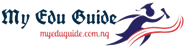 My Edu Guide
My Edu Guide